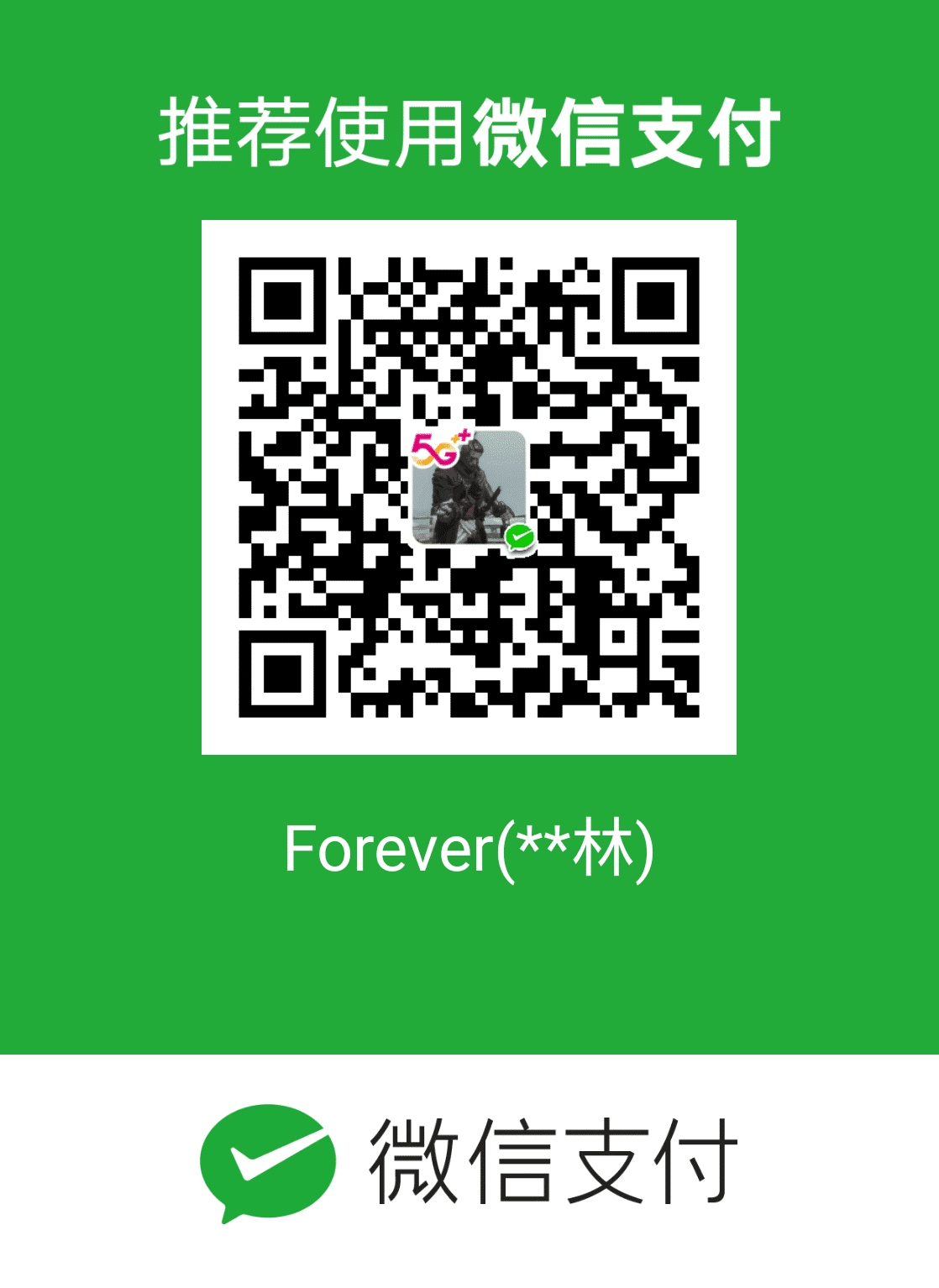[toc]
简易的图书管理系统🔗
项目简介🔗
推荐视频:JAVA+MySql 图书管理系统,技术:Swing+jdbc+mysql
用到的知识:Java,MySQL
源码已上传至码云
项目整体架构🔗
源码目录如下:
1
2
3
4
5
6
7
8
9
10
11
12
13
14
15
16
17
18
19
20
21
22
23
24
25
26
27
28
29
30
31
32
33
34
35
36
37
38
|
PS E:\IdeaProjects\BookManager\src> tree /f
卷 软件 的文件夹 PATH 列表
卷序列号为 54DD-69A2
E:.
├─dao
│ BookDao.java
│ BookTypeDao.java
│ UserDao.java
│
├─entity
│ Book.java
│ Booktype.java
│ User.java
│
├─images
│ book.png
│ susu.jpg
│
├─META-INF
│ MANIFEST.MF
│
├─util
│ DbUtil.java
│ StringUtil.java
│
└─view
About.java
About.jfd
BookAddFrm.java
BookAddFrm.jfd
BookTypeAddFrm.java
BookTypeAddFrm.jfd
BookTypeManagerFrm.java
BookTypeManagerFrm.jfd
Login.form
Login.java
MainFrm.java
MainFrm.jfd
|
由此可见,本项目也是采用的 MVC 架构,dao包用于操作数据库,entity包包含本项目的实体类,images包是本项目用到的图片,META-INF包是生成 Jar 包时产生的文件夹,util包包含本项目用到的工具类,view包是本项目的视图层,用于设计窗口显示。
项目中各类的依赖关系如下图
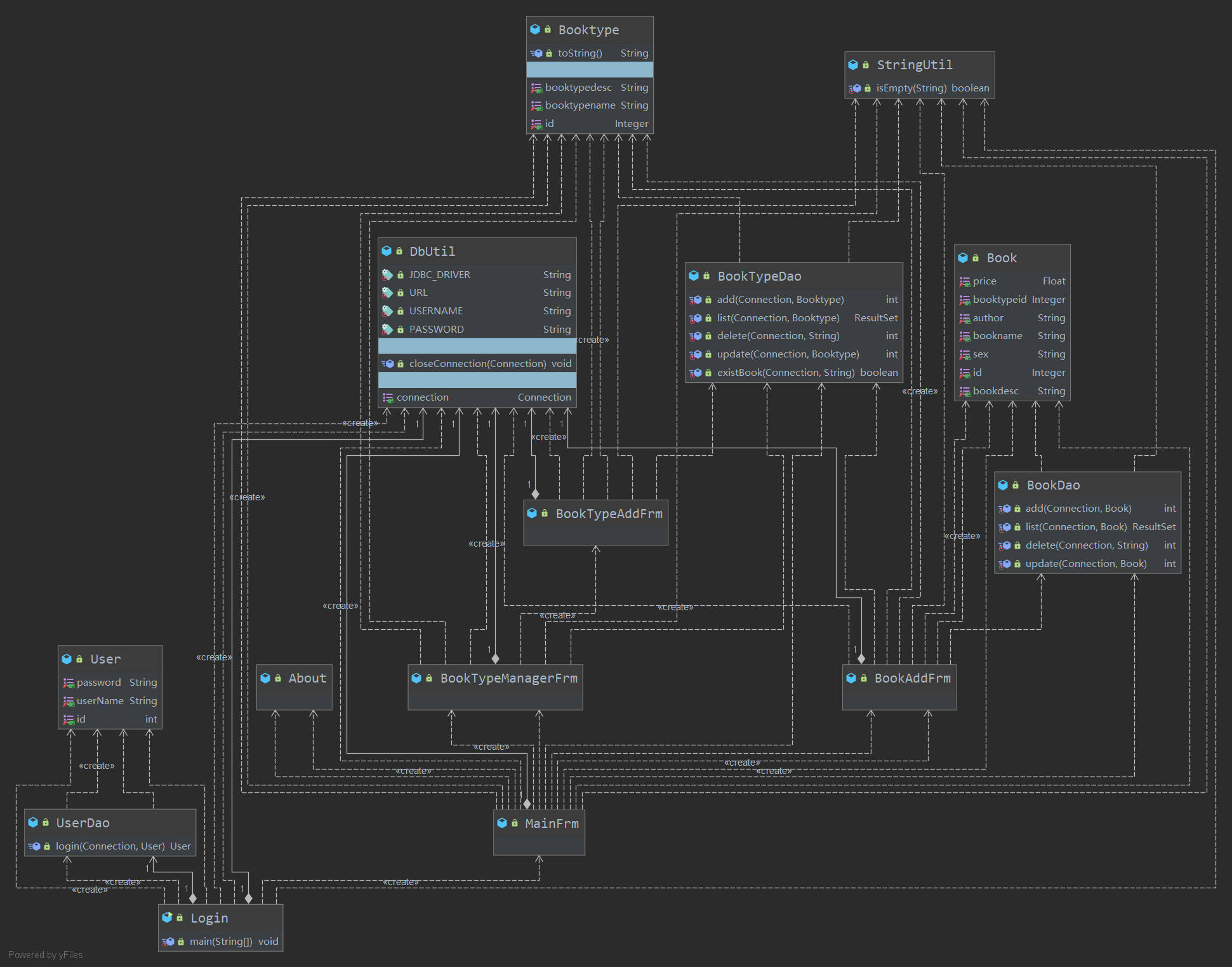
具体实现🔗
util包🔗
本项目的工具包,包含两个工具类
DbUtil.java主要是设计了数据库的驱动,地址,用户名及密码,和控制数据库的连接与断开
StringUtil.java只是用于判断字符串是否为空,只有空格也算为空
entity包🔗
此包包含了数据库表的实体对象,可以自己写,也可以通过 idea 的EasyCode插件进行代码生成,但是后边要用到的必要的构造方法要自己写。
大多数情况下都是简单类包含 Getter 和 Setter 方法,如下是EasyCode插件生成的代码
1
2
3
4
5
6
7
8
9
10
11
12
13
14
15
16
17
18
19
20
21
22
23
24
25
26
27
28
29
30
31
32
33
34
35
36
37
38
39
40
41
42
43
44
45
46
47
48
49
50
51
52
53
|
public class Booktype implements Serializable {
private static final long serialVersionUID = -43707012852599825L;
private Integer id;
private String booktypename;
@Override
public String toString() {
return this.booktypename;
}
private String booktypedesc;
public Booktype(String booktypename, String booktypedesc) {
this.booktypename = booktypename;
this.booktypedesc = booktypedesc;
}
public Booktype() {
super();
}
public Booktype(Integer id, String booktypename, String booktypedesc) {
this(booktypename, booktypedesc);
this.id = id;
}
public Integer getId() {
return id;
}
public void setId(Integer id) {
this.id = id;
}
public String getBooktypename() {
return booktypename;
}
public void setBooktypename(String booktypename) {
this.booktypename = booktypename;
}
public String getBooktypedesc() {
return booktypedesc;
}
public void setBooktypedesc(String booktypedesc) {
this.booktypedesc = booktypedesc;
}
}
|
dao包🔗
进行数据库的访问
类中的方法定义形式基本为public 返回类型 方法名(Connection conn, 实体类 对象名) throws SQLException
例如用户登录的方法如下:
1
2
3
4
5
6
7
8
9
10
11
12
13
14
15
|
public User login(Connection connection, User user) throws SQLException {
User resultUser = null;
String sql = "select * from table_user where userName=? and password=?";
PreparedStatement psmt = connection.prepareStatement(sql);
psmt.setString(1, user.getUserName());
psmt.setString(2, user.getPassword());
ResultSet resultSet = psmt.executeQuery();
if (resultSet.next()) {
resultUser = new User();
resultUser.setId(resultSet.getInt("id"));
resultUser.setUserName(resultSet.getString("userName"));
resultUser.setPassword(resultSet.getString("password"));
}
return resultUser;
}
|
步骤总结:
-
其中 SQL 语句中的要查找的值要用?代替,方便后面设置
String sql = "select * from table_user where userName=? and password=?";
-
然后创建 SQL 语句的游标对象
psmt,PreparedStatement psmt = connection.prepareStatement(sql);
-
设置 SQL 语句中的变量值,第几个?为几,索引就是几,没有 0
psmt.setString(1, user.getUserName());
-
执行查询语句,并返回ResultSet对象用于保存查询结果
ResultSet resultSet = psmt.executeQuery();
-
然后根据需求进行其他操作
BookDao类的设计如下,dao包下的其他类类似
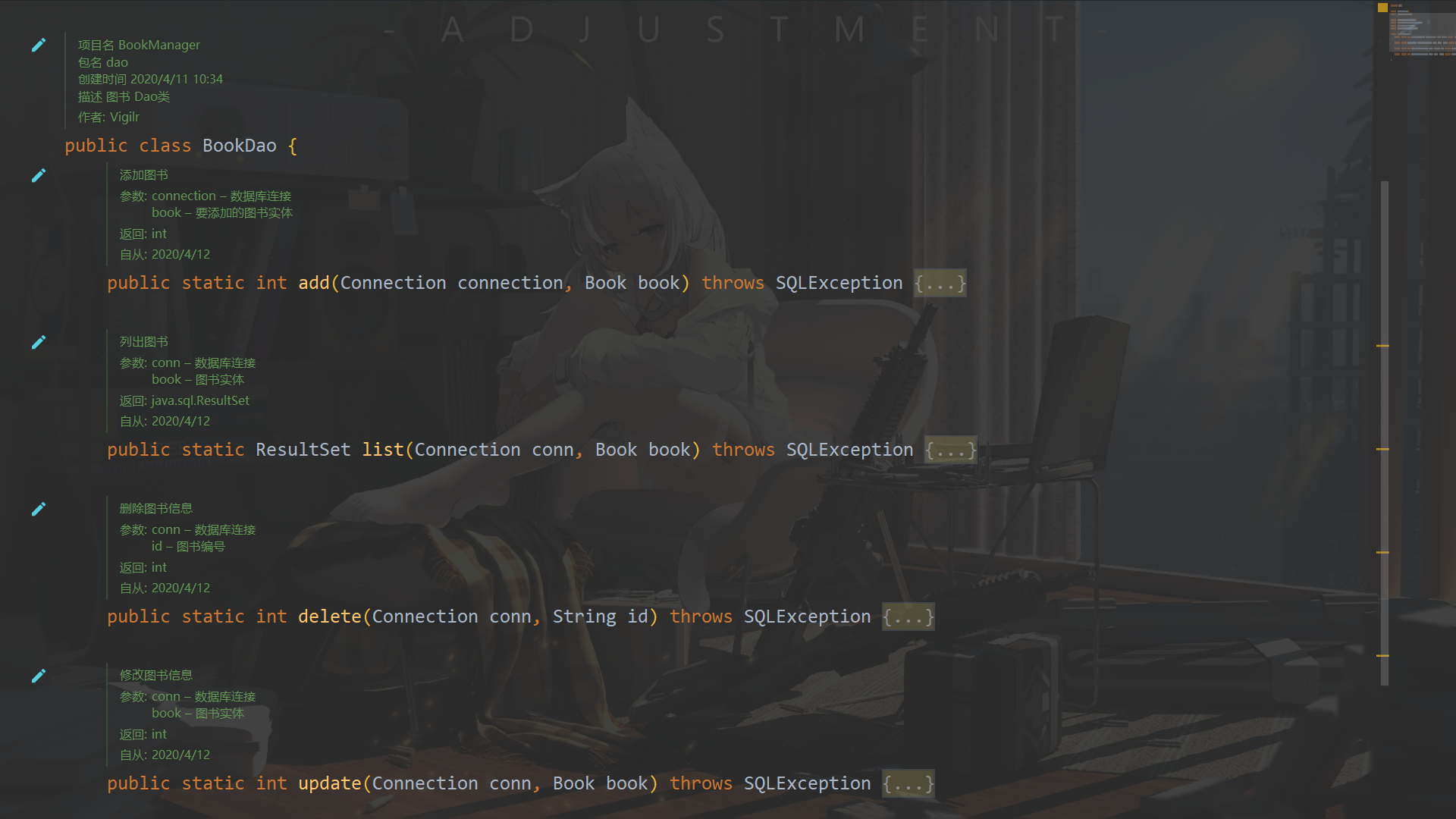
添加图书
|
|
public static int add(Connection connection, Book book) throws SQLException {
String sql = "insert into book values(null,?,?,?,?,?,?)";
PreparedStatement psmt = connection.prepareStatement(sql);
psmt.setString(1, book.getBookname());
psmt.setString(2, book.getAuthor());
psmt.setString(3, book.getSex());
psmt.setInt(4, book.getBooktypeid());
psmt.setString(5, book.getBookdesc());
psmt.setFloat(6, book.getPrice());
return psmt.executeUpdate();
}
|
添加成功返回 1,添加失败返回 0
删除图书
|
|
public static int delete(Connection conn, String id) throws SQLException {
String sql = "delete from book where id=?";
PreparedStatement psmt = conn.prepareStatement(sql);
psmt.setString(1, id);
return psmt.executeUpdate();
}
|
删除成功返回 1,删除失败返回 0
修改图书
1
2
3
4
5
6
7
8
9
10
11
12
|
public static int update(Connection conn, Book book) throws SQLException {
String sql = "update book set bookName=?,author=?,sex=?,price=?,bookTypeid=?,bookDesc=? where id=?";
PreparedStatement psmt = conn.prepareStatement(sql);
psmt.setString(1, book.getBookname());
psmt.setString(2, book.getAuthor());
psmt.setString(3, book.getSex());
psmt.setFloat(4, book.getPrice());
psmt.setInt(5, book.getBooktypeid());
psmt.setString(6, book.getBookdesc());
psmt.setInt(7, book.getId());
return psmt.executeUpdate();
}
|
修改成功返回 1,修改失败返回 0
查询图书
1
2
3
4
5
6
7
8
9
10
11
12
13
14
|
public static ResultSet list(Connection conn, Book book) throws SQLException {
StringBuffer sb = new StringBuffer("select * from book b,table_booktype bt where b.bookTypeId=bt.id");
if (!StringUtil.isEmpty(book.getBookname())) {
sb.append(" and b.bookName like '%" + book.getBookname() + "%'");
}
if (!StringUtil.isEmpty(book.getAuthor())) {
sb.append(" and b.author like '%" + book.getAuthor() + "%'");
}
if (book.getBooktypeid() != null && book.getBooktypeid() != -1) {
sb.append(" and b.bookTypeId=" + book.getBooktypeid());
}
PreparedStatement psmt = conn.prepareStatement(sb.toString());
return psmt.executeQuery();
}
|
返回查询结果
view包🔗
视图层是利用的 swing 组件设计,但这个不是本项目的重点,因为 Java 的 swing 已经很少有人用了,可以直接使用 idea 中的JFormDesigner插件进行拖拉控件,使用时一定要注意将框架的布局类型设为null Layout,大小设为Design size
我们只需设计按钮和表格的触发事件
例如图书添加事件
1
2
3
4
5
6
7
8
9
10
11
12
13
14
15
16
17
18
19
20
21
22
23
24
25
26
27
28
29
30
31
32
33
34
35
36
37
38
39
40
41
42
43
44
45
46
47
48
49
50
51
52
53
54
|
private void button1ActionPerformed(ActionEvent e) {
String bookName = this.booknameTXT.getText();
String author = this.bookAuthorTXT.getText();
String price = this.bookPriceTXT.getText();
String bookDesc = this.bookDescTXT.getText();
if (StringUtil.isEmpty(bookName)) {
JOptionPane.showMessageDialog(null, "图书名称不能为空");
return;
}
if (StringUtil.isEmpty(author)) {
JOptionPane.showMessageDialog(null, "图书作者不能为空");
return;
}
if (StringUtil.isEmpty(price)) {
JOptionPane.showMessageDialog(null, "图书价格不能为空");
return;
}
try {
float pricef = Float.parseFloat(price);
} catch (NumberFormatException numberFormatException) {
JOptionPane.showMessageDialog(null, "图书价格应为数字");
return;
}
String sex = "";
if (this.man.isSelected()) {
sex = "男";
} else {
sex = "女";
}
Booktype booktype = (Booktype) this.booktypecb.getSelectedItem();
assert booktype != null;
int booktypeId = booktype.getId();
Book book = new Book(bookName, author, sex, Float.parseFloat(price), booktypeId, bookDesc);
Connection conn = null;
try {
conn = dbUtil.getConnection();
int addNum = BookDao.add(conn, book);
if (addNum == 1) {
JOptionPane.showMessageDialog(null, "添加成功");
resetValue();
} else {
JOptionPane.showMessageDialog(null, "添加失败");
}
} catch (Exception ex) {
ex.printStackTrace();
JOptionPane.showMessageDialog(null, "添加失败");
} finally {
try {
conn.close();
} catch (SQLException ex) {
ex.printStackTrace();
}
}
}
|
设计思想:
- 判断必需的输入框是否为空,以及类型是否一致
- 获取各输入框的数据
- 根据数据实例化对象
- 调用
dao包中对应的方法进行操作
其他的删除,修改,查询的操作思想基本和添加的方法一样
项目总结🔗
项目中使用到了 Java 的 swing 技术,但是现在已经很少有人会用 Java 去写软件界面了,Java 不能像 C#那样拖拉控件设计界面,但是可以在 idea 中安装JFormDesigner插件实现 C#那样的效果了。
MVC 全名是 Model View Controller,是模型(model)-视图(view)-控制器(controller)的缩写,一种软件设计典范,用一种业务逻辑、数据、界面显示分离的方法组织代码,将业务逻辑聚集到一个部件里面,在改进和个性化定制界面及用户交互的同时,不需要重新编写业务逻辑。MVC 被独特的发展起来用于映射传统的输入、处理和输出功能在一个逻辑的图形化用户界面的结构中。
MVC 即围绕着数据库进行操作,本项目只是简单地实现了对数据库的增删改查,比较适合新手练习。